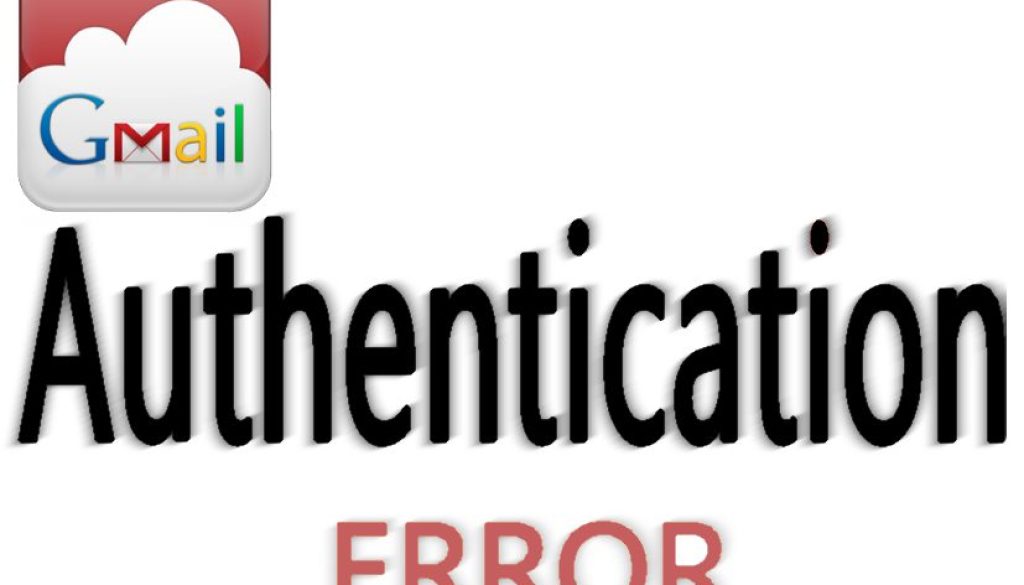Authentication error when configuring pop3/imap gmail account in your mail client.
Authentication error when configuring pop3/imap gmail account in your mail client.
Have you ever needed to setup your computer’s mail client to receive google mail instead of having to visit gmail website?
If you answer yes then 99% you are getting “authentication error” even though you are using the correct credentials! Find below all the steps you need in order to authenticate successfully:

STEP 1.
(if you try to connect from a new computer/laptop/tablet/phone)
Google has mulitple layers of security so if you try to connect from a new device then probably you will get blocked by google and you will receive an e-mail asking you to confirm if it is was really you who attempted to login. So login into gmail website open the email from google and click on the link to confirm it.
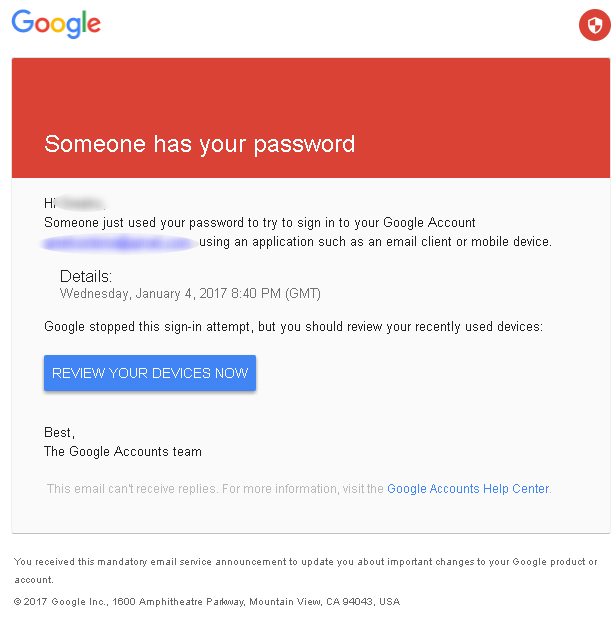
STEP 2.
After you authorize your device you should go to gmail website and click on 1 Settings on the top right drop down menu. Go to the tab 2 Forwarding and POP/IMAP. Make sure you activate the desired protocol (3-4) and save your settings.
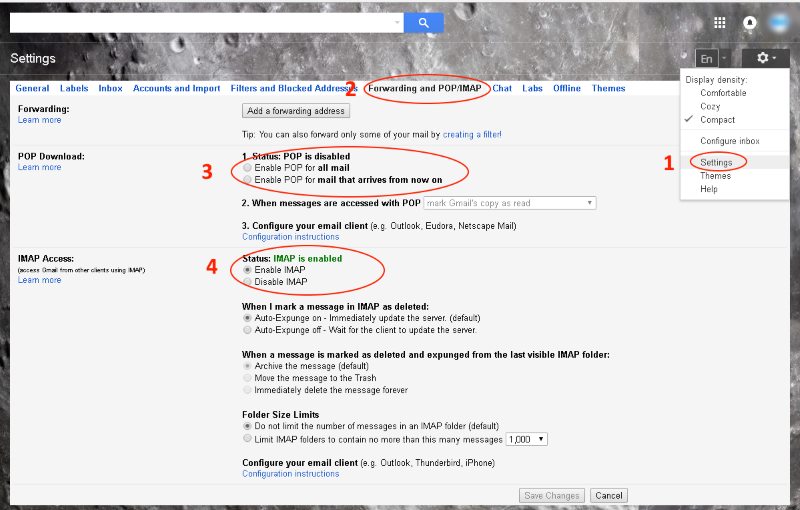
STEP 3.
If you are still getting the error then consider changing gmail settings to allow less secure applications to login to your account:
https://www.google.com/settings/security/lesssecureapps
FINALLY you should be able to fetch gmail e-mails from your favorite mail client!
BONUS!
*If you are still having problems even after following all the steps above the consider one more step:
BONUS STEP:
go to https://accounts.google.com/DisplayUnlockCaptcha click Continue. Now try one more time to authenticate from your mail client!
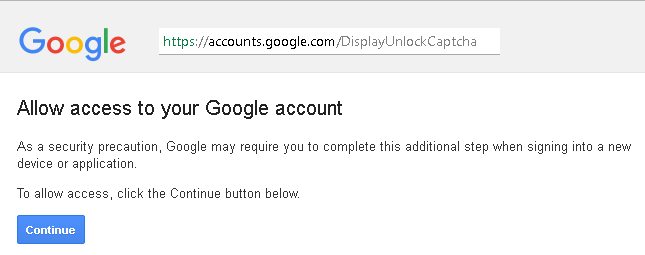
You are welcome!