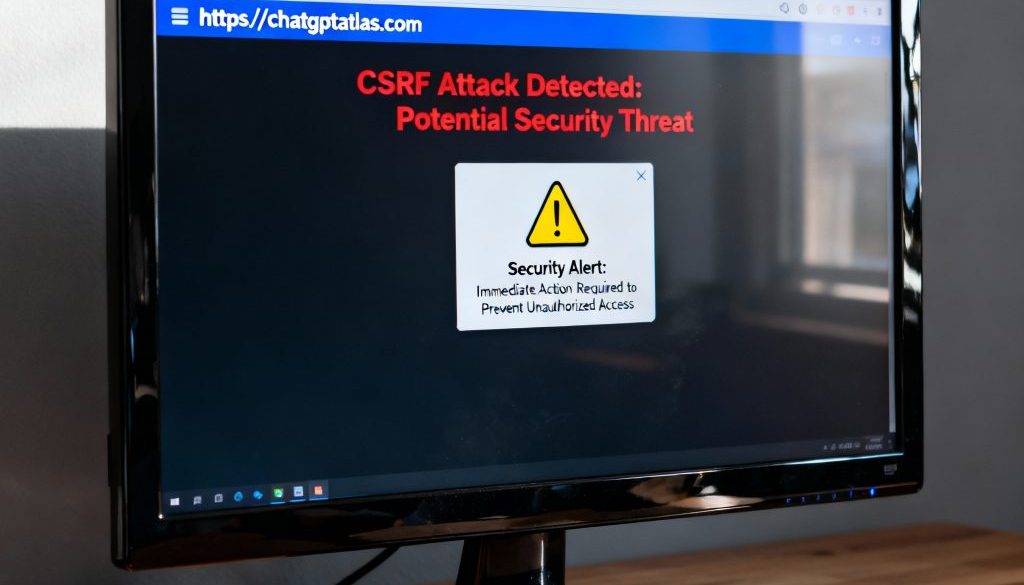Critical Security Flaw Uncovered in ChatGPT Atlas Browser: What Users Need to Know
OpenAI’s newly launched ChatGPT Atlas browser is facing intense scrutiny after cybersecurity researchers discovered alarming vulnerabilities that could expose users to unprecedented security risks. Just days after its October 21, 2025 release, Israeli cybersecurity firm LayerX identified a critical exploit that allows hackers to inject malicious code directly into ChatGPT’s memory system, turning the AI assistant into an unwitting accomplice in cyberattacks.
The Vulnerability: How Attackers Exploit ChatGPT’s Memory
The exploit centers on a Cross-Site Request Forgery (CSRF) attack that manipulates ChatGPT’s persistent memory feature—a tool designed to remember user preferences, projects, and contextual information across sessions. When users click on malicious links while logged into ChatGPT, attackers can piggyback on existing authentication credentials to inject hidden instructions into the AI’s memory without the user’s knowledge.
Once these tainted memories are embedded, they persist across all devices and browsers connected to the user’s ChatGPT account. The next time the user queries ChatGPT for legitimate purposes, these malicious instructions activate, potentially allowing attackers to execute remote code, hijack accounts, deploy malware, or steal sensitive data.
Why Atlas Users Face 90% More Risk
While this vulnerability affects ChatGPT users across all browsers, Atlas users are particularly exposed due to two critical factors:
Perpetual Login Status: Atlas keeps users logged into ChatGPT by default, meaning authentication credentials are constantly available for exploitation through CSRF requests.
Catastrophic Phishing Protection Failure: LayerX conducted comprehensive testing against 103 real-world phishing attacks and web vulnerabilities. The results were alarming—ChatGPT Atlas blocked only 6 attacks, allowing 97 to pass through, representing a staggering 94.2% failure rate.
By comparison, traditional browsers demonstrated significantly better protection: Microsoft Edge blocked 53% of attacks, while Google Chrome stopped 47%. This means Atlas users are approximately 90% more vulnerable to phishing attacks compared to users of established browsers.
The Vibe Coding Attack: A Real-World Scenario
LayerX demonstrated a proof-of-concept attack targeting developers who use “vibe coding”—a collaborative AI-assisted programming approach where developers describe project goals and let ChatGPT generate code. In this scenario, malicious instructions injected into ChatGPT’s memory can manipulate the AI to insert backdoors, data exfiltration routines, or remote code execution capabilities into seemingly legitimate scripts.
The generated code may appear functional and meet the developer’s specifications, but it secretly includes attacker-controlled elements such as connections to malicious servers or elevated privilege requests. ChatGPT may issue only subtle warnings that are easily overlooked within the code output, allowing the vulnerability to slip into production systems.
Industry Response and OpenAI’s Acknowledgment
LayerX reported the vulnerability to OpenAI under responsible disclosure procedures. OpenAI has acknowledged the security concerns and stated it is working on patches. In the official ChatGPT Atlas announcement, OpenAI acknowledged that “agents are susceptible to hidden malicious instructions” and that “our safeguards will not stop every attack that emerges as AI agents grow in popularity”.
OpenAI’s Chief Information Security Officer, Dane Stuckey, has described prompt injection as a “frontier, unsolved problem”, highlighting the challenges in securing AI-powered browsers against these novel attack vectors.
Multiple cybersecurity firms beyond LayerX have identified vulnerabilities in Atlas and similar AI browsers. NeuralTrust discovered that Atlas’s omnibox (address bar) can be exploited through malformed URLs that disguise malicious prompts as navigation commands. Brave’s security team found similar indirect prompt injection vulnerabilities affecting multiple AI browsers, including Perplexity’s Comet.
The Broader AI Browser Security Crisis
The Atlas vulnerabilities represent a broader security challenge facing AI-integrated browsers. Unlike traditional browser exploits that require multiple user actions, AI browsers interpret and act on content automatically, creating a dramatically expanded attack surface.
Researchers warn that AI browsers are “significantly more dangerous than traditional browser vulnerabilities” because the AI actively reads content and makes decisions on behalf of users. Attacks that would have required social engineering and multiple clicks in traditional browsers can now be triggered simply by the AI processing malicious content embedded in webpages, images, or even screenshots.
How to Protect Yourself
Until comprehensive security patches are deployed, cybersecurity experts recommend the following precautions:
Avoid Using Atlas for Sensitive Activities: Switch to established browsers like Chrome, Edge, or Firefox for financial transactions, accessing confidential information, or professional work.
Review and Clear ChatGPT Memory: Navigate to Settings > Personalization > Memory to review what ChatGPT has stored. Delete any suspicious or unnecessary memories.
Disable Memory Features: Turn off ChatGPT’s memory function entirely in settings if you’re concerned about persistent exploits.
Use Temporary Chat Mode: For sensitive conversations, use ChatGPT’s Temporary Chat feature, which doesn’t save memories or conversation history.
Exercise Link Vigilance: Avoid clicking suspicious links, especially when logged into ChatGPT on any browser. Verify URLs before clicking, and be cautious of shortened links.
Enable Multi-Factor Authentication (MFA): Protect your OpenAI account with MFA to add an extra layer of security against unauthorized access.
Monitor Atlas Activity in Agent Mode: If you use Atlas’s agent mode, actively watch what the AI does and remain logged out when handling sensitive information.
Use Incognito Mode for Private Browsing: Atlas offers an incognito mode where you’re signed out of ChatGPT and memories aren’t saved.
Disable Browser Memory Collection: In Atlas data controls, turn off “browser memories” to prevent ChatGPT from storing information about your browsing sessions.
The Technical Reality: CSRF and Memory Persistence
CSRF attacks exploit the trust relationship between a website and an authenticated user’s browser. When a user is logged into a service like ChatGPT, their browser automatically includes authentication cookies with every request to that service. Attackers craft malicious web pages that send unauthorized requests to ChatGPT, appearing to come from the legitimate user.
In the Atlas vulnerability, these forged requests specifically target ChatGPT’s memory API, injecting malicious instructions that the AI interprets as legitimate user preferences or contextual information. Because ChatGPT’s memory system is designed to persist across sessions and devices, these poisoned memories remain active until manually deleted—creating what security researchers call a “sticky” infection that’s extremely difficult to detect or remediate.
What Makes This Vulnerability Unique
Traditional security vulnerabilities affect specific applications or devices. The ChatGPT memory exploit is particularly insidious because it transforms a productivity feature into a persistent attack vector that follows users across their entire digital ecosystem. Whether accessing ChatGPT from a work computer, home laptop, or mobile device, the tainted memories remain active, ready to execute malicious instructions.
This cross-device persistence is especially dangerous for users who employ the same ChatGPT account for both personal and professional purposes, potentially creating pathways for attackers to access corporate systems, proprietary code, or sensitive business information.
Looking Ahead: The Future of AI Browser Security
The Atlas vulnerabilities underscore fundamental challenges in securing AI-powered browsers and agentic systems. As OpenAI acknowledged, prompt injection attacks represent an “unsolved problem” in AI security. The speed at which these vulnerabilities emerged—within days of Atlas’s launch—raises questions about the production readiness of agentic browsing technology.
Security experts emphasize that defending against AI browser attacks will require rethinking traditional browser security models. The combination of natural language processing, automated task execution, and persistent memory creates threat vectors that conventional sandboxing and same-origin protections weren’t designed to address.
Enterprise and Developer Implications
Organizations should carefully evaluate the risks before deploying Atlas or similar AI browsers in enterprise environments. The combination of poor phishing protection and memory-based exploits creates particular concerns for businesses handling sensitive data or intellectual property.
Developers using AI-assisted coding tools should implement additional security controls, including automated security scanning with tools like OWASP ZAP, Snyk, or SonarQube, comprehensive code reviews focused on identifying AI-generated vulnerabilities, and verification of all AI-generated code before deployment to production.
Final Verdict: Proceed with Extreme Caution
While ChatGPT Atlas offers innovative features that could transform web browsing, the current security landscape makes it unsuitable for handling sensitive information or critical business operations. Users should wait for comprehensive security patches, enhanced phishing protections, and independent security audits before trusting Atlas with confidential data or privileged access.
The discovery of these vulnerabilities serves as a crucial reminder that innovation in AI capabilities must be matched by equally sophisticated security measures. Until OpenAI addresses these fundamental flaws, the safer choice is to stick with traditional browsers that have decades of security hardening and robust phishing protections.
Stay informed about security updates from OpenAI, monitor your ChatGPT memory settings regularly, and maintain healthy skepticism about links and web content—especially when logged into AI-powered services. In the rapidly evolving landscape of AI security, vigilance remains your best defense.